Whmcs VIP SolusVM Plus Module WHMCS v1.2 nulled
W
Offline
Whmcs
Guest

SolusVM Plus
Essentially, the module will empower your customers to conveniently manage their machines without ever being forced to leave your client area.
They will be able to rebuild the server or shut it down remotely, as well as even boot the machine to the rescue mode in case of its malfunction. As often as they want to, clients will be also free to enter various consoles, manage ISO templates, view usage graphs, and successfully complete plenty of other routine tasks.
Fundamentals:
OVERVIEW: SolusVM Plus For WHMCS will automate your provisioning of VPS and allow you to perform all the necessary actions on the VPS.
- Supports WHMCS V6.3, V7.0, V8.0 & Later
- Supports IonCube Loaders.
- Supports Module License Key.
This Module will enable your customers to easily manage their virtual machines directly from their client area without even leaving the environment. They can essentially boot and shut down the server and even boot the virtual machine in the rescue mode in emergency cases. Your clients will be provided with the functionality of viewing the usage graphs and view and manage the VNC details right from their service dashboard. So get started with the SolusVM Plus Module for your WHMCS and lean back and enjoy the seamless integration with the SolusVM panel wherein you need not worry about the provisioning part of the services, let our module do the rest.
FEATURES OF SOLUSVM PLUS
ADMIN AREA
CLIENT AREA
- Create/Suspend/Unsuspend/Terminate Server
- Create User Account
- Change Password Of Account
- Boot/Reboot/Shutdown Server
- Change Password: Root, Client, SSH Console, VNC Console
- View Server Status
- View Graphs: Traffic, Load, Memory
- Define Product Resource: Dynamically - Using Configurable Options
- Select Kernels For Rescue Mode
- View Decoded Server Password
- Configure Client Area Features Per Product (Coming Soon)
- Rebuild Server - (Coming Soon)
CONFIGURABLE OPTIONS
- Boot/Reboot/Shut Down
- Access SSH Console - OpenVZ And Xen Only
- Access VNC Console - KVM And Xen HVM Only
- Access NoVNC HTML5 Console - KVM And Xen HVM Only
- Access HTML5 Serial Console - OpenVZ And Xen Only
- Log In To Control Panel
- Toggle Rescue Mode With Chosen Kernel
- Change Passwords: Root, Client, SSH Console, And VNC Console
- View Server Status
- View Graphs: Traffic, Load, Memory
- Toggle PXE (Preboot Execution Environment) (Coming Soon)
- Toggle TUN/TAP And PAE (Coming Soon)
- Change Hostname (Coming Soon)
GENERAL INFORMATION
- Operating System
- Memory
- Disk Space
- Bandwidth
- CPU
- Extra IPv4 Address
- Control Panel
- Location
- ISO Image
- Network Speed
- Guide:
- Supports OpenVZ, Xen, and KVM Virtualization
- Multi-Language Support
- Supports PHP 7.1 Up To PHP 7.4
- Supports WHMCS Theme "Six" and "Twenty One"
- Supports WHMCS V7.10 - v8.20
- Easy Module Upgrade To Open Source Version
You need to be registered to see the hidden links
- License key: Type anything
You need to be registered to see the hidden links